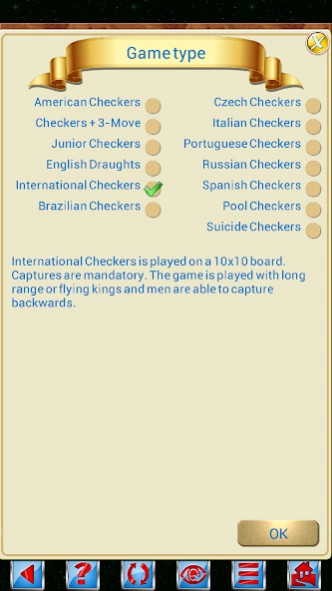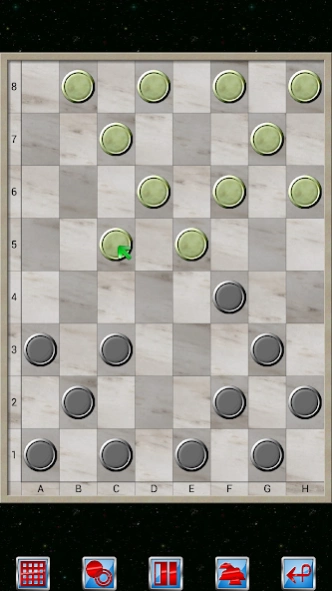Checkers V+ 5.10.42
Paid Version
Publisher Description
Checkers V+ - Supporting over 10 variations, this is your ultimate Checkers companion.
Welcome to the 21st Anniversary Edition of Checkers.
Checkers is the classic strategy board game with the goal of capturing all the opponent's pieces. The game is deceptively simple yet full of intricacy as those that take on the Expert level will find.
Steeped in history, games similar to Checkers were played by the early Egyptian Pharaohs (c.1600 BC) & were even mentioned in the works of the Greek writers Homer & Plato. The modern game dates back to around the 12th century.
Checkers V+ supports over 10 different variations of the modern game:
American Checkers
American Checkers with 3-move opening.
English Draughts
Junior Checkers
International Checkers
Brazilian Checkers
Czech Checkers
Italian Checkers
Portuguese Checkers
Spanish Checkers
Russian Checkers
American Pool Checkers
Suicide Checkers
About Checkers V+
Checkers V+ is a paid app for Android published in the Board list of apps, part of Games & Entertainment.
The company that develops Checkers V+ is ZingMagic Limited. The latest version released by its developer is 5.10.42. This app was rated by 1 users of our site and has an average rating of 4.0.
To install Checkers V+ on your Android device, just click the green Continue To App button above to start the installation process. The app is listed on our website since 2024-01-02 and was downloaded 39 times. We have already checked if the download link is safe, however for your own protection we recommend that you scan the downloaded app with your antivirus. Your antivirus may detect the Checkers V+ as malware as malware if the download link to com.zingmagic.checkersv is broken.
How to install Checkers V+ on your Android device:
- Click on the Continue To App button on our website. This will redirect you to Google Play.
- Once the Checkers V+ is shown in the Google Play listing of your Android device, you can start its download and installation. Tap on the Install button located below the search bar and to the right of the app icon.
- A pop-up window with the permissions required by Checkers V+ will be shown. Click on Accept to continue the process.
- Checkers V+ will be downloaded onto your device, displaying a progress. Once the download completes, the installation will start and you'll get a notification after the installation is finished.